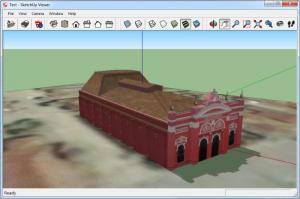SketchUp Viewer
15.1.105
Size: 17.02 MB
Downloads: 6291
Platform: Windows (All Versions)
With the Trimble Navigation Limited developed SketchUp Make or SketchUp Pro, you can draw any 3D model, for various fields of expertise, like architecture, engineering and so on. If you need to print a model or show it to a client, you can use SketchUp Viewer. It looks and feels just like SketchUp Make, but instead of editing functions, it provides various camera controls and options for displaying the models in different ways.
SketchUp Viewer is freeware, just like its counterpart, but it can be downloaded and installed faster. The installation wizard will guide you through a standard procedure, during which you can set up associations with certain file types. The software does not use too many resources and it does not require any additional tools or services.
You can zoom, pan and travel in a 3D environment, on SketchUp Viewer's user interface. As previously suggested, you won't find any editing tools, but you can load existing models, created with SketchUp Make or SketchUp Pro.
Options for moving, rotating and panning the camera, changing the view angle or displaying the models in different ways are located on different tool panes. You can move the camera to the nearest isometric view of the model, the top, front or other sides. Loaded models can be made transparent, with dashed back edges and you can also hide its textures, lines and more.
It is also possible to bring up various details about the model, its author, the file and others. You can print your project like any document, but you can also make a series of adjustments, before starting the process.
Pros
The software can be used as a simple and easy to understand viewer for SketchUp Make or SketchUp Pro projects. The camera is easy to control and you can display and view your models in different ways.
Cons
There are no obvious drawbacks to mention. Thanks to SketchUp Viewer, your clients can review your 3D designs, without being hindered by any editing options.
SketchUp Viewer
15.1.105
Download
SketchUp Viewer Awards

SketchUp Viewer Editor’s Review Rating
SketchUp Viewer has been reviewed by Frederick Barton on 18 Jun 2013. Based on the user interface, features and complexity, Findmysoft has rated SketchUp Viewer 5 out of 5 stars, naming it Essential